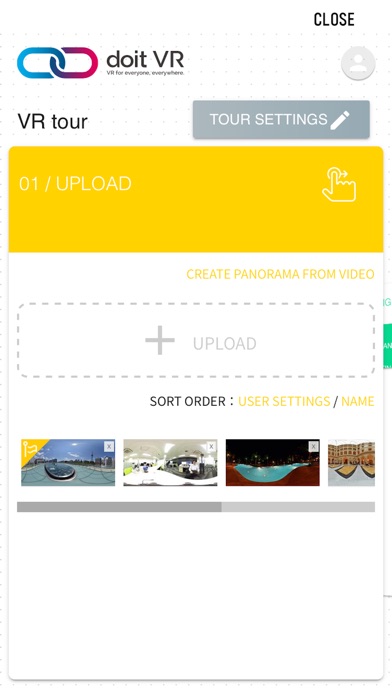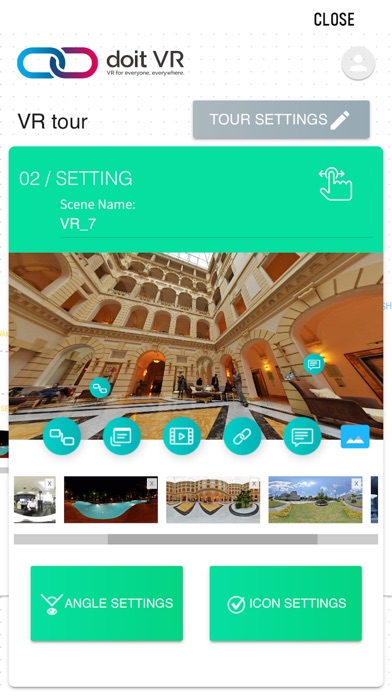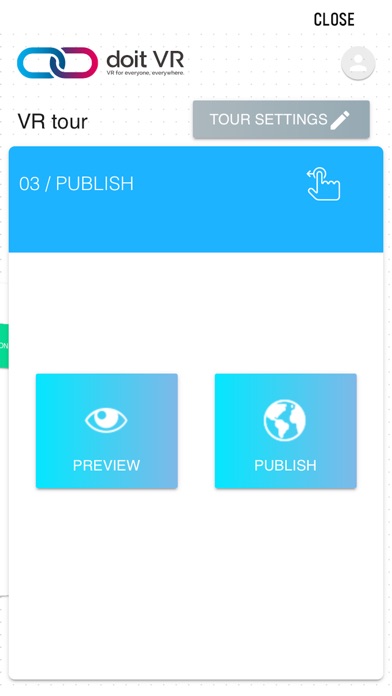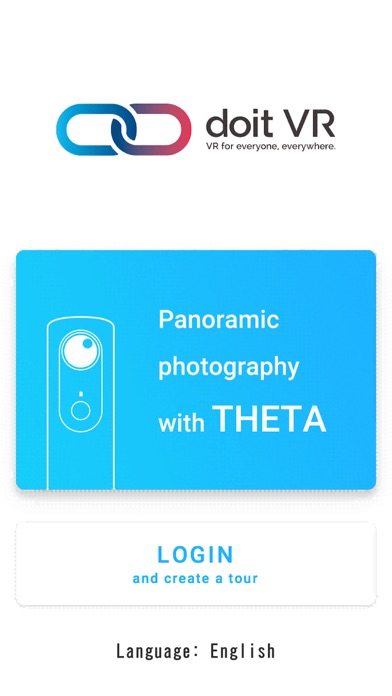
Overview
Offering you a world where anybody can create VR scenes easily, whenever you want and wherever you are.
Create 360° virtual tours easily using panorama images taken with a Ricoh Theta S , SC , V and Z1.
(If you do not have a Ricoh Theta , you can also use the panorama images stored on your camera roll.)
■What can you do with the app?
◆Take Photos with your iPhone camera
◆Take Photos with a Ricoh Theta S , SC , V and Z1
-Wi-Fi Connectivity
Install the doit VR app to connect to your Ricoh Theta through Wi-Fi.
-Take Photos or Videos Remotely
Operate your Ricoh Theta or INSTA360 ONEX remotely from the doit VR app to take 360° panorama images.
-Send Images
Send photos from the Ricoh Theta or INSTA360 ONEX to the doit VR app, and save them on your camera roll.
◆Take and Review OBJECT VR 360 with your iPhone
◆Edit your photos with your iPhone
Recommended iPhone 6S or higher
■Recommended Environments
iPhone/iPad: iOS version 11 or higher
*iOS version 11.0 or higher is required for using the video upload functionality and for generating panorama views from videos.
Developed by: Agencia Japan Co., Ltd.